Introduction
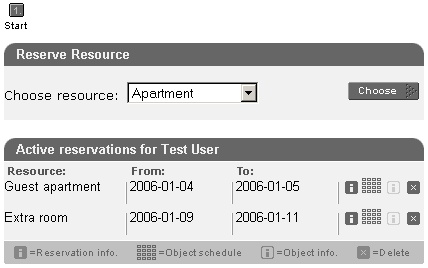
When first browsing to the bookings page you will be presented with two
fields. At "Reserve Resource" you can choose amongst available resources in
the drop down menu. At the field below you can review and edit your current
active reservations.
Reserving
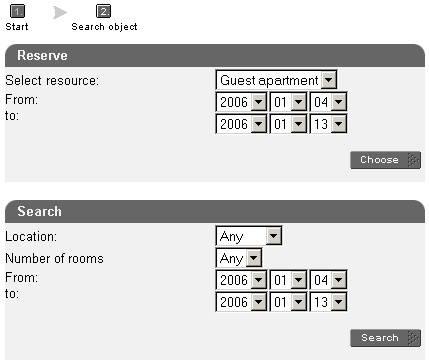
To be able to do bookings you need at least write permissions on the
corresponding protection point (e.g "Booking: 'Conference room' book"
protection point").
At "Reserve Resource" select the resource that you want to book and page
click "Choose". If there are no conflicting reservations for the chosen resource
click "Reserve" to confirm. At the final page you may fill out optional information
as name and a comment.