 |
 |
<cimg/>
Provided by module: Image converter
Manipulates and converts images between different image
formats. Provides the tag <cimg> that makes it is
possible to convert, resize, crop and in other ways transform
images.
Attributes
- src="uri"
-
The path to the indata file.
<cimg src='/internal-roxen-testimage'/> |
 |
 |
|
- data="imagedata"
-
Insert images from other sources, e.g. databases through entities or
variables.
<emit source='sql' query='select imagedata from images where id=37'>
<cimg data='&sql.imagedata;'/>
</emit>
|
|
- format="{gif, jpeg, png, avs, gmp, bd, hrz, ilbm, psx, pnm, ps, pvr, tga, tiff, wbf, wbmp, xbm, xpm}" (gif)
-
The format to encode the image to. The formats available are:
| Acronym | Acronym interpretation |
|
gif
|
Graphics Interchange Format (might be missing in your roxen)
|
|
jpeg
|
Joint Photography Expert Group image compression
|
|
png
|
Portable Networks Graphics
|
|
avs
|
Advanced Visual Systems Inc. image format
|
|
bmp
|
Windows BitMaP file
|
|
gd
|
Internal format used by libgd
|
|
hrz
|
HRZ is (was?) used for amatuer radio slow-scan TV.
|
|
ilbm
|
Interchangeable File Format: interleaved bitmap
|
|
pcx
|
Zsoft PCX file format (PC / DOS)
|
|
pnm
|
Portable AnyMap
|
|
ps
|
Adobe PostScript file
|
|
pvr
|
Pover VR (dreamcast image)
|
|
tga
|
TrueVision Targa (PC / DOS)
|
|
tiff
|
Tag Image File Format
|
|
wbf
|
WAP Bitmap File (WAP 1.0)
|
|
wbmp
|
Wireless Bitmap Format (WAP 1.1-)
|
|
xbm
|
XWindows Bitmap File
|
|
xpm
|
XWindows Pixmap File
|
<cimg src='/internal-roxen-testimage' format='png'/>
|
 |

|
|
<cimg src='/internal-roxen-testimage' format='gif'/>
|
 |
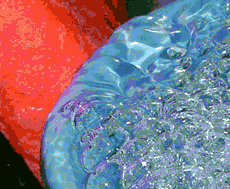
|
|
- quant="number" (format dependant)
-
The number of colors to quantizize the image to.
Default for gif is 32(+1 transparent), for most other formats
(except black and white) is it unlimited.
<cimg src='/internal-roxen-testimage' quant='2'/>
|
 |

|
|
- dither="{none, random, floyd-steinberg}" (none)
-
Choose the dithering method.
| Method | Meaning |
|
none
|
No dithering is performed at all.
|
|
random
|
Random scatter dither. Not visually pleasing, but it is useful for very high resolution printing.
|
|
floyd-steinberg
|
Error diffusion dithering. Usually the best dithering method.
|
<cimg src='/internal-roxen-testimage' dither='random' quant='10'/>
|
 |
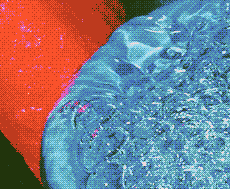
|
|
<cimg src='/internal-roxen-testimage' dither='floyd-steinberg' quant='10'/>
|
 |
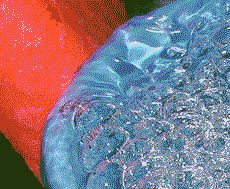
|
|
- true-alpha
-
If present, render a real alpha channel instead of on/off alpha. If
the file format only supports on/off alpha, the alpha channel is
dithered using a floyd-steinberg dither.
<cimg src='/internal-roxen-testimage' opaque-value='20'/>
|
 |

|
|
<cimg src='/internal-roxen-testimage' opaque-value='20' true-alpha='1'/>
|
 |

|
|
- background-color="color" (taken from the page)
-
The color to render the image against.
<cimg src='/internal-roxen-testimage' background-color='red' opaque-value='50'/>
|
 |

|
|
- opaque-value="percentage" (100)
-
The transparency value to use, 100 is fully opaque, and 0 is fully
transparent.
- cs-rgb-hsv="{0, 1}" (0)
-
Perform rgb to hsv colorspace conversion.
<cimg src='/internal-roxen-testimage' cs-rgb-hsv='1'/>
|
 |
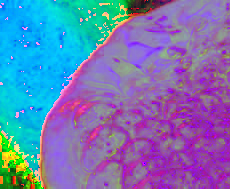
|
|
- gamma="number" (1.0)
-
Perform gamma adjustment.
<cimg src='/internal-roxen-testimage' gamma='0.5'/>
|
 |

|
|
<cimg src='/internal-roxen-testimage' gamma='1.5'/>
|
 |

|
|
- cs-grey="{0, 1}" (0)
-
Perform rgb to greyscale colorspace conversion.
<cimg src='/internal-roxen-testimage' cs-grey='1'/>
|
 |

|
|
- cs-invert="{0, 1}" (0)
-
Invert all colors
<cimg src='/internal-roxen-testimage' cs-invert='1'/>
|
 |

|
|
- cs-hsv-rgb="{0, 1}" (0)
-
Perform hsv to rgb colorspace conversion.
<cimg src='/internal-roxen-testimage' cs-hsv-rgb='1'/>
|
 |
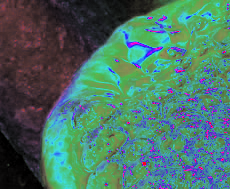
|
|
- rotate-cw="degree" (0)
-
Rotate the image clock-wise.
<cimg src='/internal-roxen-testimage' rotate-cw='20'/>
|
 |
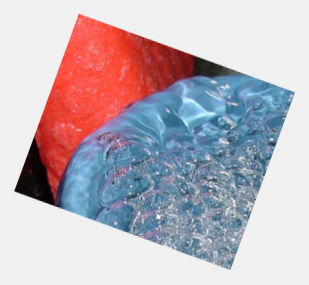
|
|
- rotate-ccw="degree" (0)
-
Rotate the image counter clock-wise.
- rotate-unit="{rad, deg, ndeg, part}" (deg)
-
Select the unit to use while rotating.
| Unit | Meaning |
|
rad
|
Radians
|
|
deg
|
Degrees
|
|
ndeg
|
'New' degrees (400 for each full rotation)
|
|
part
|
0 - 1.0 (1.0 == full rotation)
|
- mirror-x="{0, 1}" (0)
-
Mirror the image around the X-axis.
- mirror-y="{0, 1}" (0)
-
Mirror the image around the Y-axis.
- scale="fact" (1.0)
-
Scale fact times. (0.5 -> half size, 2.0 -> double size)
<cimg src='/internal-roxen-testimage' scale='0.5'/>
|
 |

|
|
- scale="x,y"
-
Scale to the exact size x,y. If either of X or Y is zero, the image
is scaled to the specified width or hight, and the value that is zero
is scaled in proportion to the other value.
<cimg src='/internal-roxen-testimage' scale='20,50'/>
|
 |

|
|
- max-width="xsize"
-
If width is larger than 'xsize', scale width to 'xsize' while
keeping aspect.
- max-height="ysize"
-
If height is larger than 'ysize', scale height to 'ysize' while
keeping aspect.
- span-width="xsize"
-
If width is larger than 'xsize', scale width to 'xsize' while
keeping aspect. If width is smaller than 'xsize', extend width
to 'xsize' by filling the new space with current background color.
<cimg src='/internal-roxen-testimage' span-width="350" background-color='white'/>
|
 |

|
|
- span-height="ysize"
-
If height is larger than 'ysize', scale height to 'ysize' while
keeping aspect. If height is smaller than 'ysize', extend height
to 'ysize' by filling the new space with current background color.
<cimg src='/internal-roxen-testimage' span-height="350" background-color='white'/>
|
 |

|
|
- x-offset="pixels" (0)
-
Cut n pixels from the beginning of the X scale.
<cimg src='/internal-roxen-testimage' x-offset='100'/>
|
 |

|
|
- y-offset="pixels" (0)
-
Cut n pixels from the beginning of the Y scale.
- x-size="pixels" (whole image)
-
Keep n pixels from the beginning of the X scale.
<cimg src='/internal-roxen-testimage' x-size='100'/>
|
 |

|
|
- y-size="pixels" (whole image)
-
Keep n pixels from the beginning of the Y scale.
- crop="x0,y0-x1,y1" (whole image)
-
Crop the image by specifying the pixel coordinates.
<cimg src='/internal-roxen-testimage' crop='50,28-150,92'/>
|
 |

|
|
- jpeg-quality="percentage" (75)
-
Set the quality on the output jpeg image.
<cimg src='/internal-roxen-testimage' format='jpeg' jpeg-quality='30'/>
|
 |

|
|
<cimg src='/internal-roxen-testimage' format='jpeg' jpeg-quality='1'/>
|
 |
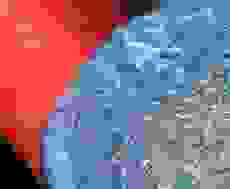
|
|
- jpeg-optimize="{0, 1}" (1)
-
If 0, do not generate optimal tables. Somewhat faster, but produces
bigger files.
- jpeg-progressive=="{0, 1}" (0)
-
Generate progressive jpeg images.
- jpeg-smooth="0-100" (0)
-
Smooth the image while compressing it. This produces smaller files,
but might undo the effects of dithering.
- bmp-bpp="1,4,8,24" (24)
-
Force this number of bits per pixel for bmp images.
- bmp-windows="{0, 1}" (1)
-
Windows or OS/2 mode, default is 1. (windows mode)
- bmp-rle="{0, 1}" (0)
-
RLE 'compress' the BMP image.
- gd-alpha_index="color" (0)
-
Color in the colormap to make transparent for GD-images with alpha
channel.
- pcx-raw="{1, 0}" (0)
-
If 1, do not RLE encode the PCX image.
- pcx-dpy="0-10000000.0" (75.0)
-
Resolution, in pixels per inch.
- pcx-xdpy="0-10000000.0" (75.0)
-
Resolution, in pixels per inch.
|
 |