|
Renders a GIF image of the contents.
Note: If the background and text colors are not set in the
<body> tag of the page, the bg and fg
attributes must be set, otherwise the <gtext> tag will only
render a "Please reload this page" message.
Attributes
- alpha=path
-
Use the specified image as an alpha channel, together with the
background attribute.
- alt=string
-
Sets the alt attribute of the generated <img> tag.
By default the alt attribute will be set to the contents of
the <gtext> tag.
- background=path
-
Specifies the image to use as background.
- bevel=width
-
Draws a bevel box.
- pressed
-
Inverts the direction of the bevel box, to make it look like a button
that is pressed down.
- bg=color
-
Tells the <gtext> tag what the background color of the page
is. This is used for anti-alias purposes. The module can be configured
to try to find out this by itself, by parsing at appropriate HTML
tags.
- black
-
Use a black, or heavy, version of the font, if available.
- bold
-
Use a bold version of the font, if available.
- border=width, color
-
Draws a border around the text of the specified width and color.
- fadein=blur, steps, delay, initialdelay
-
Generates an animated GIF file of a fade-in effect.
- fg=color
-
Sets the color or the rendered text. The module can be configured to
try to find out an appropriate color by parsing HTML tags.
- fs
-
Apply floyd-steinberg dithering to the resulting image.
- fuzz=color
-
Apply a glow effect.
- ghost=dist, blur, color
-
Apply a ghost effect. Cannot be used together with shadow
or magic.
- glow=color
-
Apply a glowing outline around the text.
- href=URL
-
Link the image to the specified URL. The link color of the document
will be used as the default foreground rather than the foreground
color.
- italic
-
Use an italic version of the font, if available.
- light
-
Use a light version of the font, if available.
- magic=message
-
Used together with the href attribute to generate a
JavaScript that will highlight the image when the mouse is moved over
it.
- magic_attribute=value
-
Same as for any <gtext> attribute, except for the
highlighted image.
- magicbg=color|path
-
Same as the background attribute, except for the
highlighted image.
- maxlen=number
-
Sets the maximum length of the text that will be rendered into an
image, by default 300.
- mirrortile
-
Tiles the background and foreground images around x-axis and y-axis
for odd frames, creating seamless textures.
- move=x, y
-
Moves the text relative to the upper left corner of the background
image. This will not change the size of the image.
- nfont=font
-
Use this font. If no font is specified, the define nfont will
be used, or the default font, if there is no define.
- notrans
-
By default, the background of the image is set as a transparent color.
This option overrides that behavior.
- opaque=percentage
-
Generate text with this amount of opaqueness. 100% is default.
- quant=number
-
Use this number of colors in the generated image. For GIF images,
fewer colors implies smaller images but also aliasing effects. It is
advisable to use powers of 2 to optimize the palette allocation.
- rescale
-
Rescale the background to fill the whole image.
- rotate=angle
-
Rotates the image this number of degrees counter-clockwise.
- scale=float
-
Scale the font this much.
- scolor=color
-
Use this color for the shadow. Used with the shadow
attribute.
- scroll=width, steps, delay
-
Generate an animated GIF image of the text scrolling.
- shadow=intensity, distance
-
Draw a drop-shadow with the specified intensity and distance. The
intensity is specified as a percentage.
- size=width, height
-
Set the size of the image.
- spacing=number
-
Add space around the text.
- split
-
Generate a separate GIF image out of each word. This will allow the
browser to word-wrap the text, but will disable certain attributes
like magic.
- split=character
-
Split the string also at each occurrence of the character.
- talign=left
eight
center
-
Adjust the alignment of the text.
- textbelow=color
-
Place the text in a colored box.
- textbox=opaque, color
-
Draw a box with an opaque value below the text of the specified color.
- texture=path
-
Uses the specified images as a field texture.
- tile
-
Tiles the background and foreground images if they are smaller than
the actual image.
- turbulence=frequency, color; frequency, color; frequency, color
-
Apply a turbulence effect.
- verbatim
-
Allows the gtext parser to not be typographically correct.
- xpad=percentage
-
Increases padding between characters.
- xsize=number
-
Sets the width.
- xspacing=number
-
Sets the horizontal spacing.
- ysize=number
-
Sets the height.
- yspacing=number
-
Sets the vertical spacing.
Example
<gtext>The time is <date time></gtext>
<br><gtext href=http://www.roxen.com/
magic>Roxen Platform</gtext>
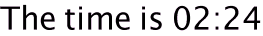

|

