|
|

|
|
Graphical text
This module defines the <gtext> tag that renders text into
GIF images. For more information see the gtext page in the Web Site
Creator manual.
- Append .fmt (gif, jpeg etc) to all images
-
Append the
default extension of the image format to all URLs generated by gtext.
- Default maximum text-length
-
By default, the module
will not try to render texts longer than this. The purpose of this is
to prevent common coding errors such as mismatched tags from causing
the graphics text module to parse the entire document. This can be
overridden by using the "maxlen=..." attribute in the tag.
- Normalize colors in parsed tags
-
Challenger can handle
colors in many different formats, RGB (#rrggbb), CMYK (@c,m,y,k) and
as English words (black). Not all versions of browsers support those
color formats. If this variable is set the gtext
module will convert the colors in the HTML tags specified in the
Tags to parse for color variable to the RGB format (#rrggbb).
- Parse tags for document colors
-
If set, parse the
specified tags for document colors.
- Tags to parse for color
-
When rendering an image it is
important to know the background color. The gtext
module can try to find out the background color by parsing HTML tags
where you can set background color. This way the user does not have to
explicitly set the background in the <gtext> tag. On the
other hand, parsing all those tags will use CPU. Often more CPU than
the actual image generation, since every one of these tags will be
parsed for every RXML page, regardless of whether there are any
<gtext> tags on the page or not.
 If you later decide to change this variable to be more restrictive,
some pages that rely on this feature might stop working. If you are
concerned about CPU usage you should be restrictive from day one.
If you later decide to change this variable to be more restrictive,
some pages that rely on this feature might stop working. If you are
concerned about CPU usage you should be restrictive from day one.

- You will have to reload this module or restart Challenger
to make changes to this variable take effect.
Example
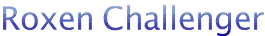
|
|