<atlas></atlas>
Provided by module: Graphics: Atlas
Draws a map. The map shows either the world, regions (Africa, Europe,
etc) or countries. It's a known bug that the map is not entierly up to date.
It is possible to pass attributes, such as the alt attribute, to the resulting
tag by including them in the atlas tag.
<atlas/> |
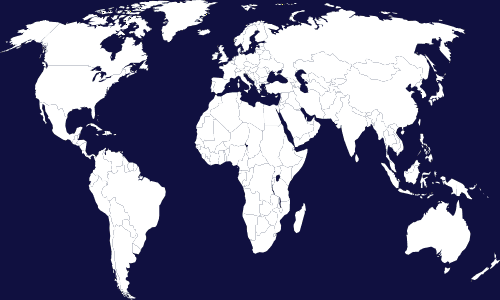 |
<atlas fgcolor='#425A84' bgcolor='#dee2eb'>
<country domain='se' color='orange'/>
<country domain='jp' color='orange'/>
<marker x='100' y='90'/>
</atlas> |
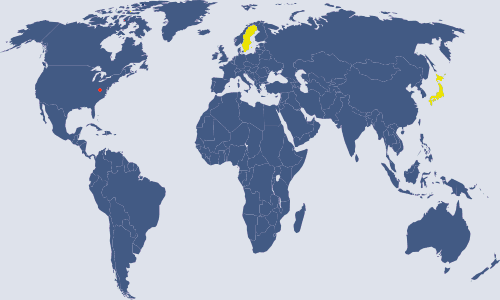 |
Attributes
- region="name" (The World)
-
Which map to show. The value may be any of the listed region values
that emit plugin atlas
returns.
<atlas region='europe' width='200'/> |
 |
- width="number"
-
The width of the image.
- height="number"
-
The height of the image.
- fgcolor="color" (white)
-
The color of the unselected land areas.
- bgcolor="color" (#101040)
-
The color of the sea areas.
Timeout
The generated image will by default never expire, but
in some circumstances it may be pertinent to limit the
time the image and its associated data is kept. Its
possible to set an (advisory) timeout on the image data
using the following attributes.
- unix-time="number"
-
Set the base expiry time to this absolute time.
If left out, the other attributes are relative to current time.
- years="number"
-
Add this number of years to the time this entry is valid.
- months="number"
-
Add this number of months to the time this entry is valid.
- weeks="number"
-
Add this number of weeks to the time this entry is valid.
- days="number"
-
Add this number of days to the time this entry is valid.
- hours="number"
-
Add this number of hours to the time this entry is valid.
- beats="number"
-
Add this number of beats to the time this entry is valid.
- minutes="number"
-
Add this number of minutes to the time this entry is valid.
- seconds="number"
-
Add this number of seconds to the time this entry is valid.
-
<country/>
Provided by module: Graphics: Atlas
A region that should be highlighted with a different color on the map.
Attributes
- domain="name"
-
The top domain of the country that should be highlighted.
- name="name"
-
The name of the country that should be highlighted. A list of available
names can be aquired from the atlas
emit plugin.
- color="color" (#e0c080)
-
The color that should be used for highlighting.
-
<marker/>
Provided by module: Graphics: Atlas
Draws a marker at the specified position
Attributes
- x="pixels or percentage"
-
The distance from the left of the map.
- y="pixels or percentage"
-
The distance from the top of the map.
- color="color" (red)
-
The color of the marker
- style="{box, diamond}" (diamond)
-
The type of marker.
<atlas region='europe' width='150'>
<marker x='100' y='30' style='diamond' />
<marker x='125' y='30' style='box' />
</atlas> |
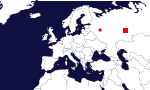 |
- size="number" (4)
-
The size of the marker.