Roxen's Java support requires a Java 2.0 (or 1.2 since it is the
same thing) compliant virtual machine. The binary distributions have
been compiled against Sun's JVM, to use the Java support it is
necessary to install Sun JRE or JDK 1.2.
To compile the Java support into a source release of Roxen it is
necessary to have the full JDK installed.
If you have Java support loaded the Java servlet
bridge module will appear among scripting modules, and the
Java example module will be shown among the example
modules.
Servlets
A Java servlet is installed by adding a copy of the Java
Servlet bridge module. The servlet's location is configured in
the Code directory variable, either as a directory or a jar
file. The servlet itself is identified by the Class name
variable. Each servlet gets its own location in Roxen's virtual
file system, which is configured with the Servlet location
variable.
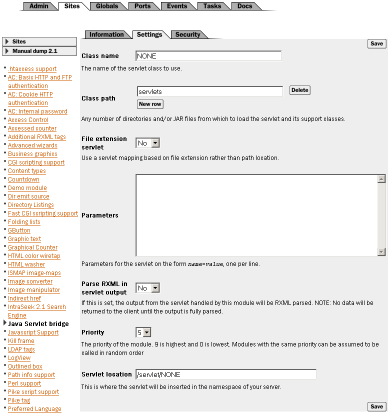
Java servlet bridge settings
Parameters specified as name=value in the
Parameters variable is sent to the servlet. The servlet can
use RXML tags in its result if the Parse RXML in servlet
output variable is enabled.
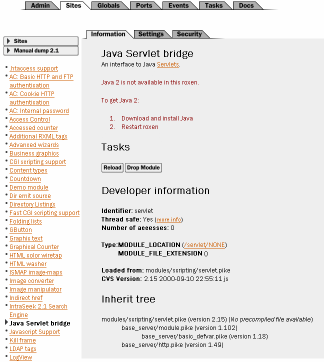
Java servlet bridge information
Once you have installed the servlet the modules information tab will
show information about that module, or an error message in case the
servlet could not be loaded.
Modules
Java modules are just .class files or .jar files
within the normal module directories. The example module is an example
in the examples section. Java modules work exactly the same way as
Pike modules.