 |




|
 |
<diagram></diagram>
Provided by module: Graphics: Business graphics
The <diagram> tag is used to draw pie, bar, or line charts
as well as graphs. It is quite complex with six internal
tags.
Attributes
- do3d="number"
-
Draws a pie-chart on top of a cylinder, takes the height in pixels of the
cylinder as argument.
- background="path"
-
Use an image as background. Valid types are gif-, jpeg- or pnm-images.
- bgcolor="color"
-
Set the background color to use for anti-aliasing.
- center="number"
-
Centers a pie chart around the nth slice.
- eng
-
Write numbers in engineering fashion, i.e like 1.2M.
- font="font"
-
Use this font. Can be overridden in the <legend>,
<xaxis>, <yaxis> and <names> tags.
- fontsize="number"
-
Height of the text in pixels.
- height="number"
-
Height of the diagram in pixels. Will not have effect below 100.
- horgrid
-
Draw a horizontal grid.
- labelcolor="color"
-
Sets the color for the labels of the axis.
- legendfontsize="number"
-
Height of the legend text. fontsize is used if this is
undefined.
- name="string"
-
Write a name at the top of the diagram.
- namecolor="color" (textcolor)
-
Set the color of the name, by default set by the textcolor
attribute.
- namefont="font"
-
Set the font for the diagram name.
- namesize="number"
-
Sets the height of the name, by default fontsize.
- neng
-
As eng, but 0.1-1.0 is written as 0.xxx.
- notrans
-
Make bgcolor opaque.
- rotate="degree"
-
Rotate a pie chart this much.
- textcolor
-
Set the color for all text.
- tonedbox="color1,color2,color3,color4"
-
Create a background shading between the colors assigned to each of the
four corners.
- quant="number"
-
The number of colors that the result image should have. Default is 128 if
tonedbox is used and 32 otherwise.
- turn
-
Turn the diagram 90 degrees. Useful when printing large diagrams.
- type="{sumbars, normsum, line, bar, pie, graph}"
-
The type of diagram. This attribute is required.
- vertgrid
-
Draw vertical grid lines.
- voidsep="string"
-
Change the string that means no such value, by default 'VOID'.
- width="number"
-
Set the width of the diagram in pixels. Values below 100 will not take effect. This attribute is required.
- xgridspace="number"
-
Set the space between two vertical grid lines. The unit is the same as
for the data.
- ygridspace
-
Set the space between two horizontal grid lines. The unit is the same
as for the data.
Regular <img> arguments will be passed on to the generated
<img> tag.
-
<colors></colors>
Provided by module: Graphics: Business graphics
This tag sets the colors for different pie slices, bars or
lines. The colors are presented to the tag in a tab separated
list.
Attributes
- separator="string"
-
Set the separator between colors, by default tab.
-
<data></data>
Provided by module: Graphics: Business graphics
This tag contains the data the diagram is to visualize It is
required that the data is presented to the tag in a tabular or
newline separated form.
Attributes
- form="{column, row}"
-
How to interpret the tabular data, by default row.
- lineseparator="string"
-
Use the specified string as lineseparator instead of newline.
- noparse
-
Do not parse the contents by the RXML parser, before data extraction is done.
- separator="string"
-
Set the separator between elements, by default tab.
- xnames="number"
-
If given, treat the first row or column as names for the data to
come. If xnames is set to a number N, N lines or columns
are used. The name will be written along the pie slice or under the
bar.
- xnamesvert
-
Write the xnames vertically.
-
<legend></legend>
Provided by module: Graphics: Business graphics
A separate legend with description of the different pie slices, bars
or lines.The titles are presented to the tag in a tab
separated list.
Attributes
- separator="string"
-
Set the separator between legends, by default tab.
-
<xaxis/>
Provided by module: Graphics: Business graphics
Used for specifying the quantity and unit of the x-axis, as well as
its scale, in a graph. The <yaxis> tag uses the same
attributes.
Attributes
- start="float"
-
Limit the start of the diagram at this value. If set to min the
axis starts at the lowest value in the data.
- stop="float"
-
Limit the end of the diagram at this value.
- quantity="string"
-
Set the name of the quantity of this axis.
- unit="string"
-
Set the name of the unit of this axis.
-
<xnames></xnames>
Provided by module: Graphics: Business graphics
Separate tag that can be used to give names to put along the pie
slices or under the bars. The datanames are presented to the
tag as a tab separated list. This tag is useful when the diagram is
dynamically created. The <ynames> tag uses the same
attributes.
Attributes
- separator="string" (tab)
-
Set the separator between names, by default tab.
- orient="{vert, horiz}"
-
How to write names, vertically or horizontally.
-
<yaxis/>
Provided by module: Graphics: Business graphics
Used for specifying the quantity and unit of the y-axis, as well as
its scale, in a graph or line chart.Se the <xaxis>
tag for a complete list of attributes.
-
<ynames></ynames>
Provided by module: Graphics: Business graphics
Separate tag that can be used to give names to put along the pie
slices or under the bars. The datanames are presented to the
tag as a tab separated list. This tag is useful when the diagram is
dynamically created. See the <xnames> tag for a complete
list of attributes.
Some examples:
<diagram type='pie' width='200' height='200' name='Population'
tonedbox='lightblue,lightblue,white,white'>
<data separator=','>5305048,5137269,4399993,8865051</data>
<legend separator=','>Denmark,Finland,Norway,Sweden</legend>
</diagram> |
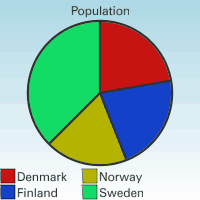 |
|
<diagram type='bar' width='200' height='250' name='Population'
horgrid='' tonedbox='lightblue,lightblue,white,white'>
<data xnamesvert='' xnames='' separator=','>
Denmark,Finland,Norway,Sweden
5305048,5137269,4399993,8865051
</data>
</diagram> |
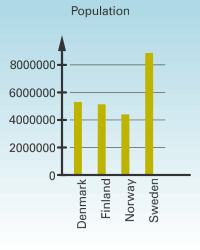 |
|
<diagram type='bar' width='200' height='250'
name='Age structure' horgrid=''
tonedbox='lightblue,lightblue,white,white'>
<data xnamesvert='' xnames='' form='column'
separator=','>
Denmark,951175,3556339,797534
Finland,966593,3424107,746569
Norway,857952,2846030,696011
Sweden,1654180,5660410,1550461
</data>
<legend separator=','>
0-14,15-64,65-
</legend>
</diagram> |
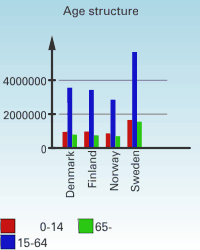 |
|
<diagram type='sumbar' width='200' height='250'
name='Land Use' horgrid=''
tonedbox='lightblue,lightblue,white,white'>
<data xnamesvert='' xnames='' form='column'
separator=','>
Denmark,27300,4200,10500
Finland,24400,231800,48800
Norway,9240,83160,215600
Sweden,32880,279480,102750
</data>
<legend separator=','>
Arable,Forests,Other
</legend>
<yaxis quantity='area'/>
<yaxis unit='km^2'/>
</diagram> |
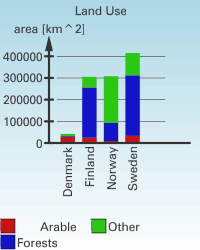 |
|
<diagram type='normsumbar' width='200' height='250'
name='Land Use' horgrid=''
tonedbox='lightblue,lightblue,white,white'>
<data xnamesvert='' xnames='' form='column'
separator=','>
Denmark,27300,4200,10500
Finland,24400,231800,48800
Norway,9240,83160,215600
Sweden,32880,279480,102750
</data>
<legend separator=','>
Arable,Forests,Other
</legend>
<yaxis quantity='%'/>
</diagram> |
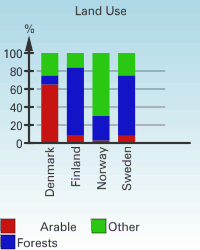 |
|
<diagram type='line' width='200' height='250'
name='Exchange Rates' horgrid=''
tonedbox='lightblue,lightblue,white,white'>
<data form='row' separator=','
xnamesvert='' xnames=''>
1992,1993,1994,1995,1996
0.166,0.154,0.157,0.179,0.172
0.223,0.175,0.191,0.229,0.218
0.161,0.141,0.142,0.158,0.155
0.172,0.128,0.130,0.149,0.140</data>
<yaxis start='0.09' stop='0.25'/>
<legend separator=','>
Danish kroner (DKr),
Markkaa (FMk),
Norwegian kronor (NKr),
Swedish kronor (SKr)
</legend>
<xaxis quantity='year'/>
<yaxis quantity='US$'/>
</diagram> |
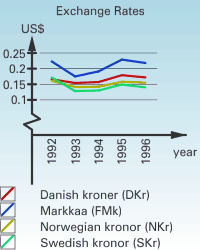 |
|
|
 |